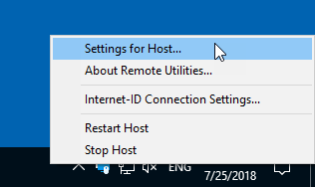Remote Utilities Host7.6.2.0
Publisher Description
Remote Utilities is remote desktop software for network administration in a Windows domain network. It is closely integrated with Active Directory and provides remote installation across multiple PCs as well as AD authentication support. Remote Utilities can run as a service and grant full control over the remote PC to the administrator in 15 different connection modes. You can connect to remote PCs directly using an IP address or DNS name, or indirectly, either using a global mediation server from the company or a free self-hosted server available for you together with Remote Utilities.
The program can be deployed across an entire Windows domain network using the built-in installation tool and MSI Configurator. You can create three different deployment packages with any combination of parameters. Business users can complete a variety of tasks related to maintaining IT infrastructure. Optimize your PC inventory management with Remote Utilities as a center of operations, save time by eliminating the need to physically access remote PCs, work from home or when traveling by securely connecting to your office computer and get instant access to your files, databases, and software.
Helpdesk providers benefit from the firewall bypass feature that allows firewalls and NAT services to be bypassed when connecting to a remote PC. The program's Agent module of the program runs without installation and administrative privileges. You can customize the Agent file with your logo and welcome text before sending it out to your customers. With Remote Utilities your technical support specialists will be able to provide remote technical assistance to all their clients no matter what their level of computer literacy or how their network is configured.
About Remote Utilities Host
This Remote Computing program is available in English. It was last updated on 19 October, 2024. Remote Utilities Host is compatible with the following operating systems: Windows, Windows-mobile.
The company that develops Remote Utilities Host is Remote Utilities Pte. Ltd.. The latest version released by its developer is 7.6.2.0.
The download we have available for Remote Utilities Host has a file size of 27.3 MB. Just click the green Download button above to start the downloading process. The program is listed on our website since 2024-10-16 and was downloaded 504 times. We have already checked if the download link is safe, however for your own protection we recommend that you scan the downloaded software with your antivirus. Your antivirus may detect the Remote Utilities Host as malware if the download link is broken.
How to install Remote Utilities Host on your Windows device:
- Click on the Download button on our website. This will start the download from the website of the developer.
- Once the Remote Utilities Host is downloaded click on it to start the setup process (assuming you are on a desktop computer).
- When the installation is finished you should be able to see and run the program.
Program Details
System requirements
Download information
Pricing
Version History
version 7.6.2.0
posted on 2024-10-16
Fixed flickering of tooltips near connections in the main Viewer window.
Fixed random display of the Host settings protection window during installation.
Minor fixes and improvements.
version 7.6.1.0
posted on 2024-10-11
Fixed issues with Windows XP support.
Fixed an issue that sometimes occurred when attempting to set permissions for an object.
Fixed flickering of tooltips near connections in the main Viewer window.
Fixed the display of the connection list in the Viewer when changing directories
version 7.5.1.0
posted on 2024-09-18
New codec (nextgen codec) for faster speed and performance. Requires both Host and Viewer update; no effect on Windows XP.
Improved old codec for faster performance (requires both Host and Viewer update; no effect on Windows XP).
Automatic quality selection system for the new codec.
version 7.2.2.0
posted on 2023-10-30
Hide the connection alert banner on the Viewer side.
Improved handling of Viewer settings loading if the file is corrupted.
Fixed bulk application of Logoff bug when connection grouping is disabled.
Restoration of the Host service after a fatal crash.
Smart sorting in columns by Host name
version 7.2.1.0
posted on 2023-10-10
Added Kerberos authentication support in the Windows version.
Fixed a UI bug related to using the Power Control and Send Message connection modes on multiple connections.
Resolved an issue with the mass application of the Logoff command.
Minor fixes and improvements.
version 7.1.7.0
posted on 2022-09-02
Fixed issues with displaying the folder tree and the address book contents.
Fixed sorting of users and groups on RU Server.
Minor fixes and improvements
version 7.1.5.0
posted on 2022-07-16
Added new clipboard transfer mechanism that supports additional formats such as HTML, RTF, EXCEL, images.
Minor fixes and improvements.
version 6.10.10.0
posted on 2019-07-02
Fixed an issue that caused the system to crash when applying Windows updates KB4503293 and KB4501375 on some systems. It is advised to first update Remote Utilities before applying those Windows updates;
Minor fixes and improvements.
version 6.10.9.0
posted on 2019-04-30
Fixed an issue that caused connections in the address book to briefly go offline and back online even on a stable Internet connection.
Fixed an issue that sometimes caused Host service to stop after authorization.
Minor fixes and improvements.